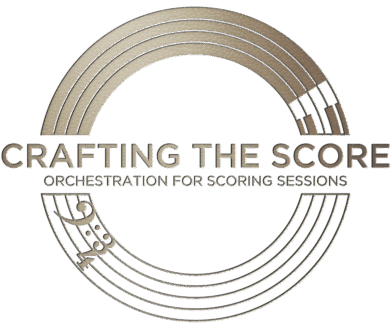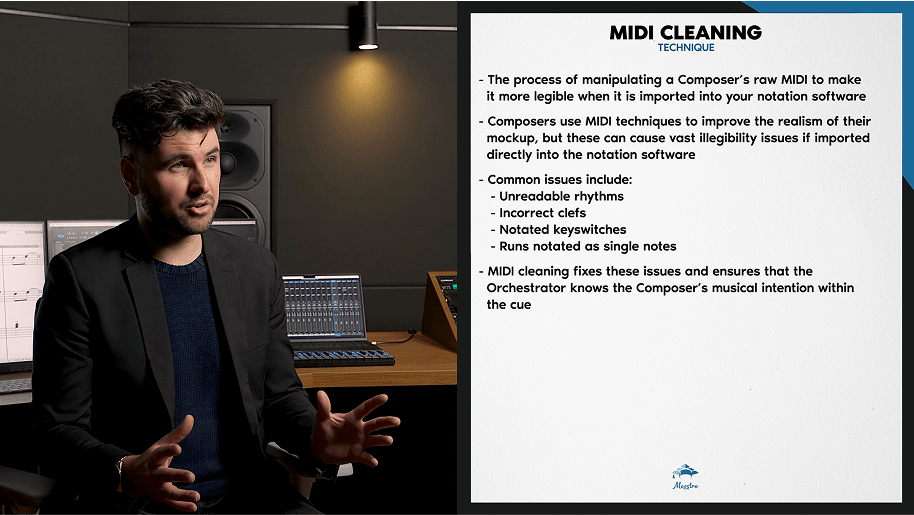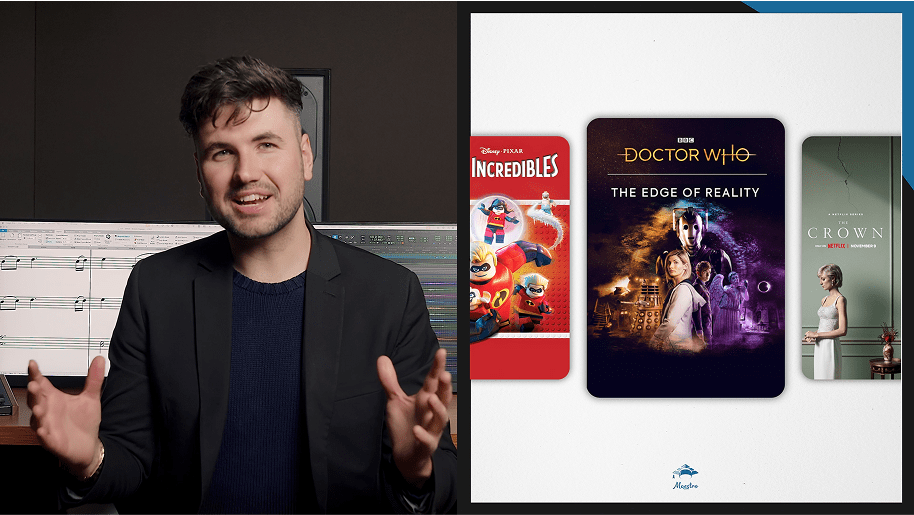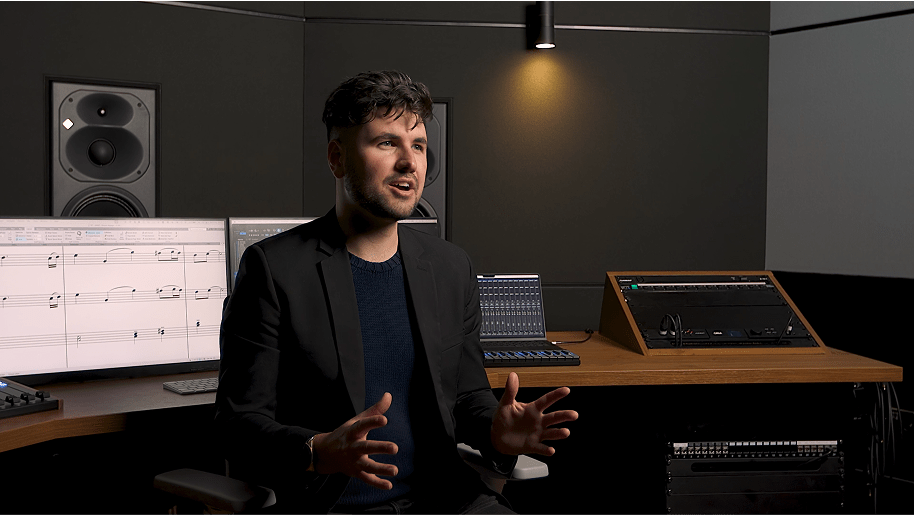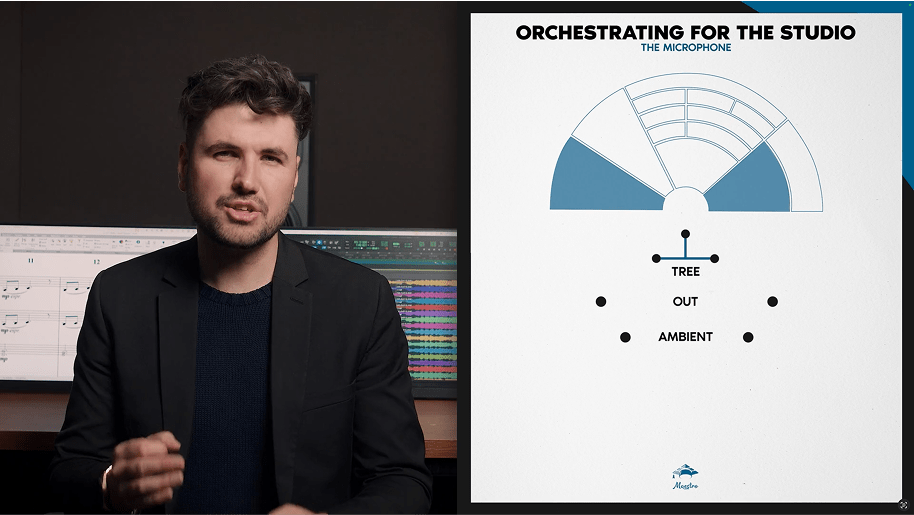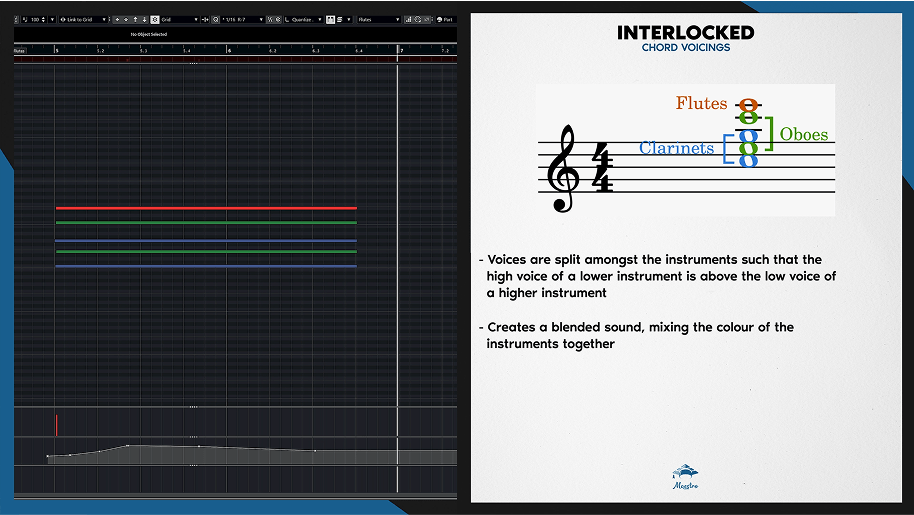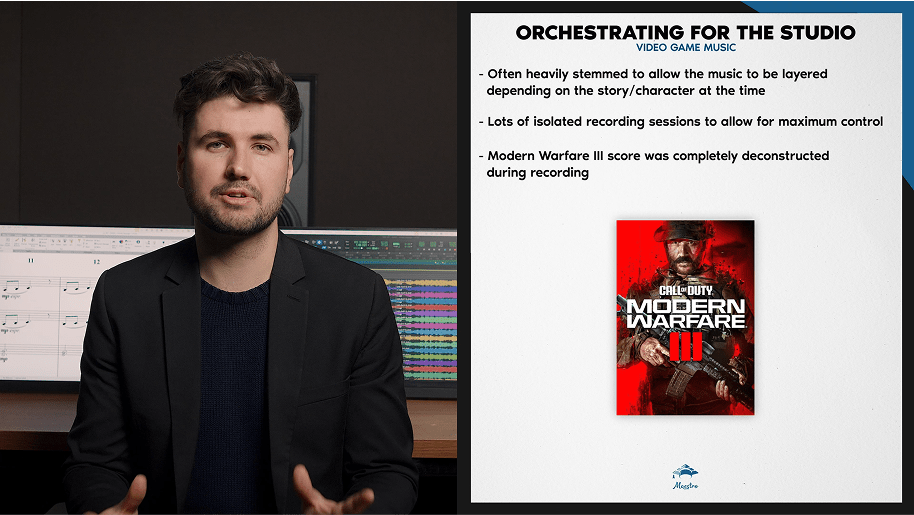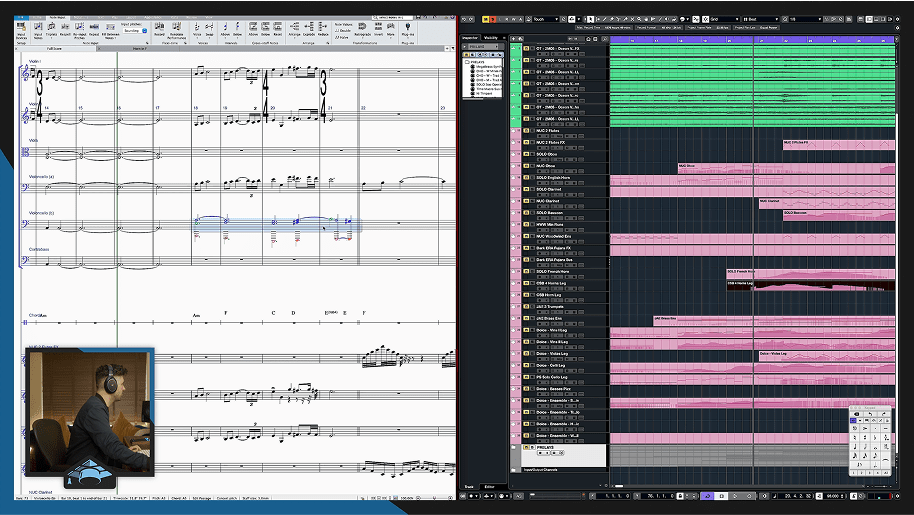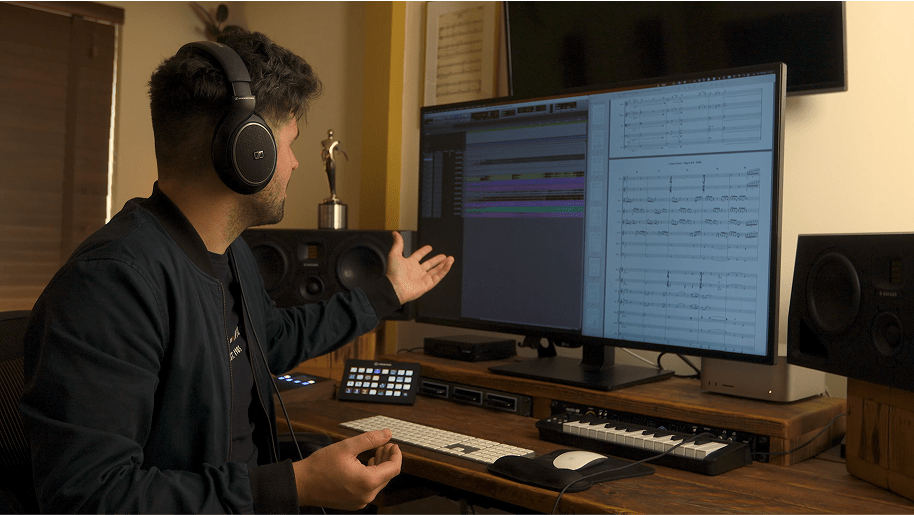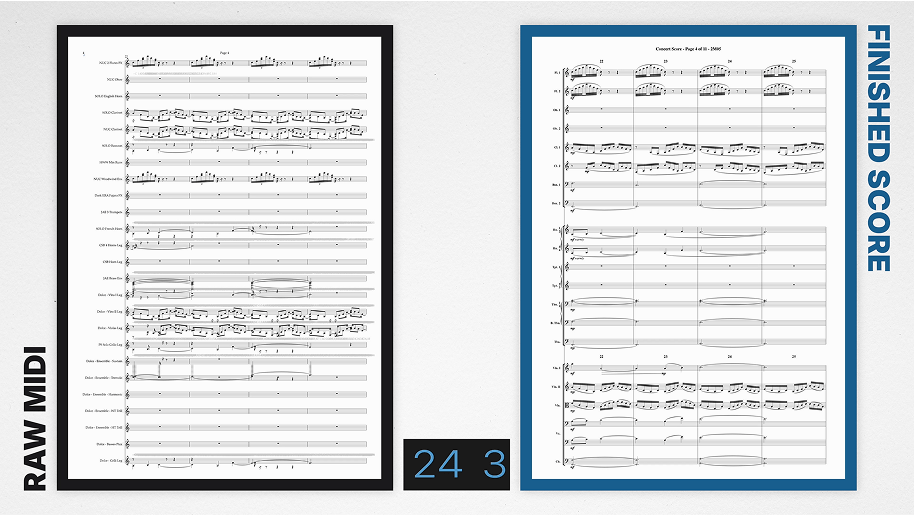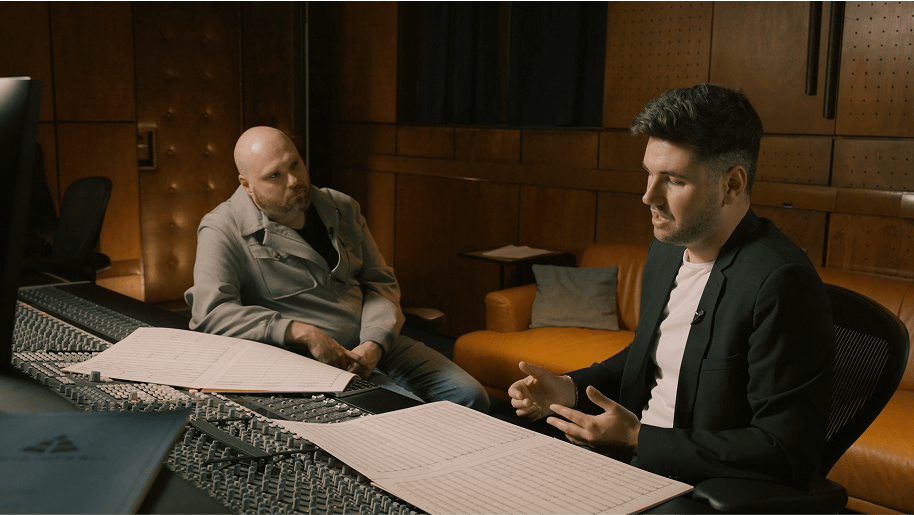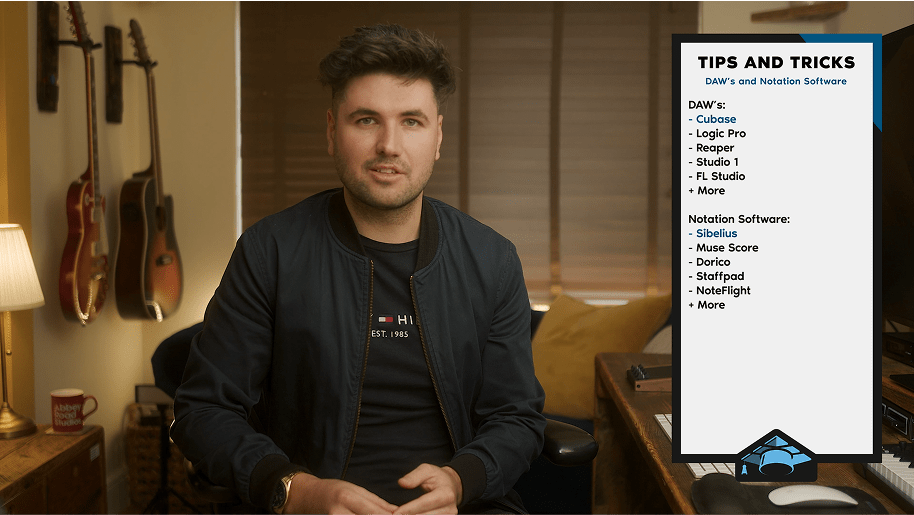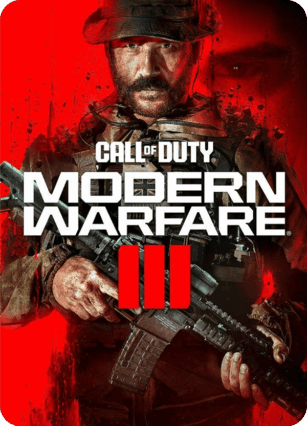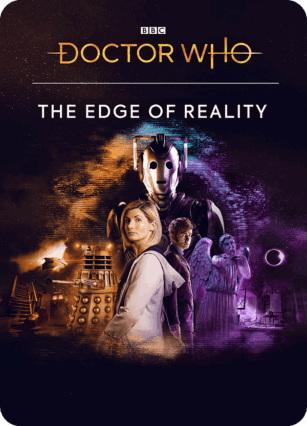Start Your Journey
Unlock The Secrets of Orchestrating For Film, TV, and Games


By embarking on this course, you will be taken on the entire journey in real-time – from receiving the composer’s MIDI, orchestrating a cue from start to finish, and delivering a professional score, parts and a Pro Tools session to the scoring stage. Throughout this journey, you will be equipped with practical, transferable skills that will enable you to flourish and succeed in this highly competitive industry.
In Module 1, you’ll learn how orchestrators work with MIDI to produce professional scores, as well as how to understand the composer’s intention by analysing their demo. Module 2 focuses on orchestrating for the studio, and how to approach the differences between orchestrating for the concert hall and a recording session.
Module 3 is an all-access pass to orchestrating a brand new mockup for a session orchestra, where you will gain the necessary skills and confidence to help you master:
- How to apply key orchestration techniques and principles
- How to orchestrate a cue from beginning to end
- How to orchestrate for the microphone
- How to prepare polished scores and parts
- How to successfully produce a live recording session
The Course You’ve Been Longing For
Composer
Orchestrator
Student
Working with tight budgets? Learn all of the skills needed to translate MIDI into notation for your own music, saving time and money.
Keen to learn how to collaborate efficiently with orchestrators, resulting in recordings that translate exactly as you had envisaged?
Interested in levelling up your orchestrations that can be put into practice to produce realistic and dynamic mockups?
Want to experience the challenges involved in a real scoring session, without the financial risk?
Would you like to learn how to translate MIDI into professionally notated orchestrations?
Are you interested in the techniques used every day by professional orchestrators?
Want to learn practical orchestration skills that will kickstart your career, without the five-figure cost of a conventional degree?
Eager to learn the hands-on skills that traditional classroom teaching doesn’t offer?
Keen to learn how to orchestrate for film, TV and games in a way that will get you hired time and time again?
Module I
The Principles Of Orchestration
Module 1 establishes the pillars of orchestrating for the studio, going far beyond the typical theory lessons offered elsewhere.
Each lesson is designed to provide you with practical skills that can be applied immediately, saving you time and giving you the confidence to approach the studio environment with all of the expertise required. You’ll gain a thorough understanding of the foundations of orchestration, and how to work efficiently with the composer to deliver the best possible result.
Module II
Orchestrating for the Studio
Module 2 provides you with a complete musical toolkit, as we explore the creative decisions that can impact how effectively your source material is translated to whatever ensemble you are recording – from soloists to a full orchestra.
We explore the differences in how to orchestrate for a mockup versus live players, and how these core principles and techniques are used by professional orchestrators to create clarity, depth, and emotion in your scores.
Module III
Real World Orchestration
In this hands-on module, you’ll follow every step of the process, from the initial MIDI clean, the orchestration of strings, brass and woodwinds, preparing beautiful and professional parts, all the way through to creating an organised Pro Tools session, before finishing this journey witnessing our cue come alive on the scoring stage.
By the end of this module, you’ll have all of the skills and knowledge required to translate mockups from sampled, digital demos into professional, clearly notated, studio-ready orchestrations.
+ Case Study
Witness our cue, ‘Ocean Voyage’, recorded by one of the most sought-after session orchestras in the world.
Step inside a real orchestral recording session, without the financial risk. This exclusive case study reveals how to avoid costly mistakes and ensure your orchestrations shine on the scoring stage. Bonus unedited footage shows in real-time how to run the session and communicate clearly with the composer, conductor, musicians, and engineer.
Learn On The Go
Keep learning when at your computer, or on the move, with easy access to The Modern Composer Blueprint in the dedicated mobile app, made for iOS and Android. Your course progress effortlessly syncs between all your devices using your learnwithmaestro.com account, ensuring that you never miss a beat.
Meet Your New Instructor
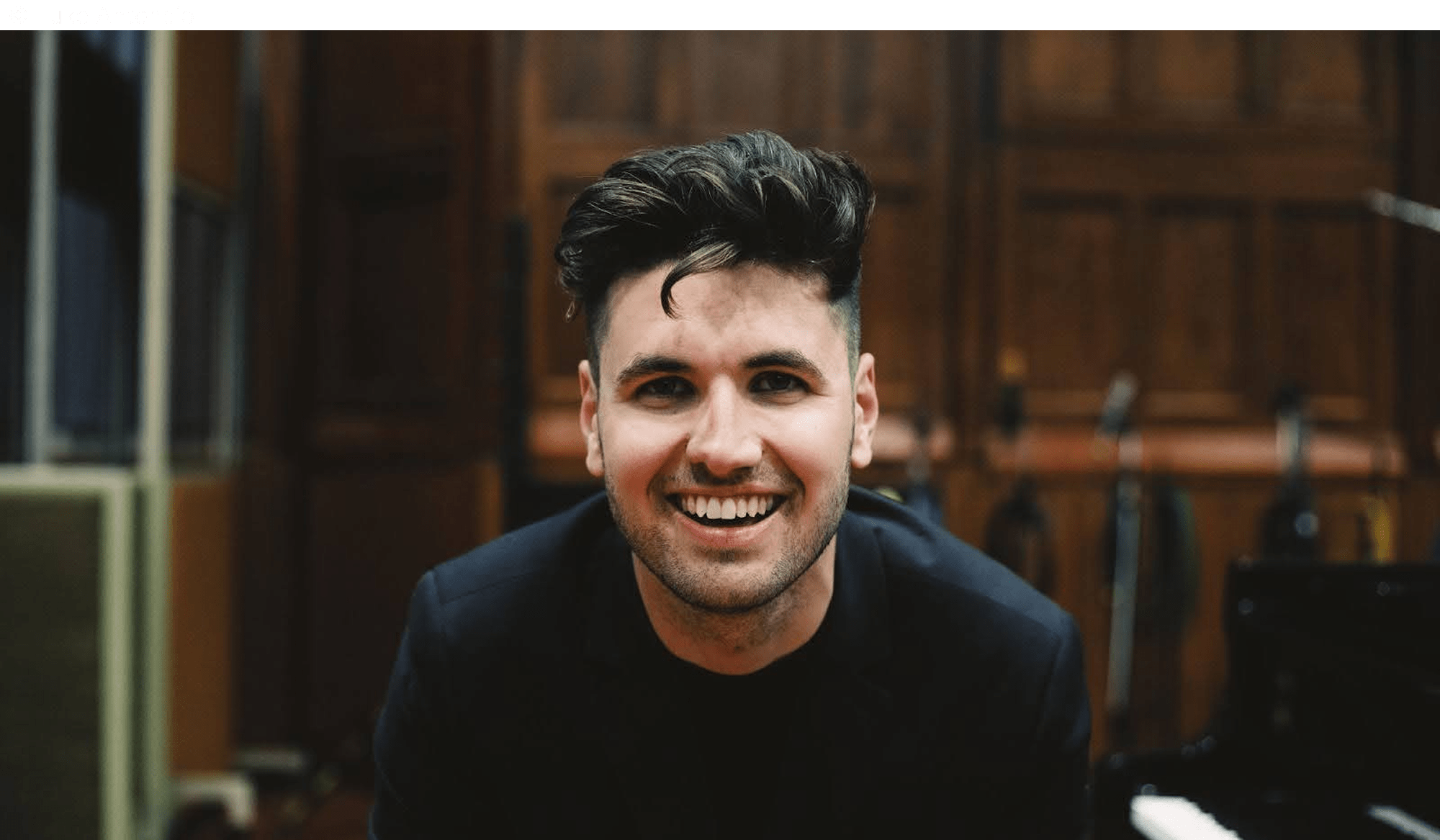
Tristan Noon
Tristan Noon is an orchestrator, copyist and composer whose work spans film, television, and video games. He began learning the piano at the age of 13, and through playing and listening to a wide range of music, developed a passion for film and TV music that soon inspired him to compose his own.
Tristan did not take the traditional academic route into the music industry. Instead, he carved his own path – self-teaching, seeking a mentor, and learning directly through hands-on experience. This self-directed approach provided him with a practical, real-world understanding of the craft and helped to develop an understanding of the entire session scoring process, from start to finish.
He began his career writing music for corporate and short films, where he developed a strong sense of storytelling and the practical demands of scoring to picture. That experience led naturally to a career in orchestration and music copying, where collaboration and a detail-oriented approach are fundamental to the job. Throughout the past 10 years, he has worked with award-winning composers such as Daniel Pemberton and Nainita Desai on a variety of high-profile projects, including Call of Duty: Modern Warfare III, The Crown, Lego Horizon Adventures, Loki, The Matrix Resurrections, and Lego The Incredibles. This work has taken him to some of the world’s most renowned recording studios, including Abbey Road and AIR.
Crossgrade Options
Own A Library?
Own A Course?
In Education?
Unlock the full potential of your Audio Imperia libraries by learning how to orchestrate like a pro, bringing your music to the next level.
Any Audio Imperia library bought in store worth $99 or more entitles you to a 30% discount
$279
Those who have completed The Modern Composer Blueprint will be equipped with the fundamental skills needed to thrive on this course.
Enjoy a 40% discount off Crafting The Score.
$249
Learn the tried and tested orchestration techniques that you won’t learn in a classroom.
Students enjoy a 50% discount on Crafting The Score
Simply apply using our EDU portal
$199
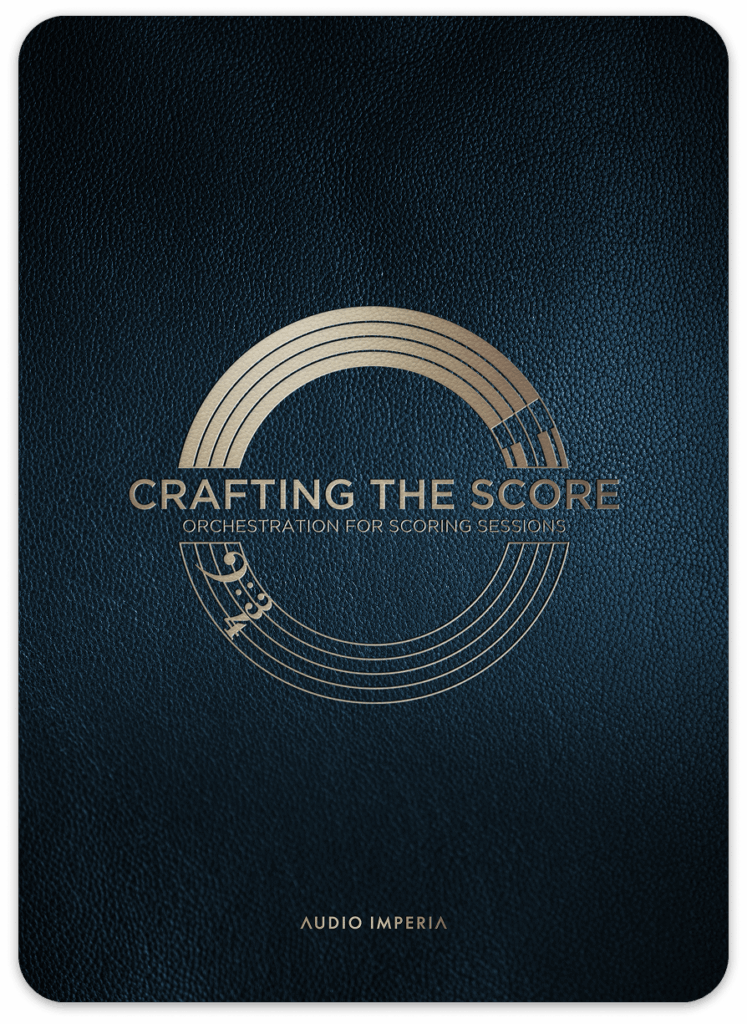
Crafting The Score
Orchestration For Scoring Sessions
- 3 modules
- 60 lessons
- Over 9 hours of content
- Over 2.5 hours of bonus content and behind-the-scenes insight into the session production process
- Observe the entire process of translating MIDI into notation from the ground up
- Experience real-time insight into orchestrating with the microphone in mind.
- Gain full access to a set of resources and work alongside Tristan in real-time, including:
- A 78 page booklet to accompany your course – coming soon
- The original MIDI and notation file used to notate the case study cue.
- A blank notation template as well as a guide on how to set up your own in any notation software.
- The final PDF score, mix and a full set of stems
$399.00
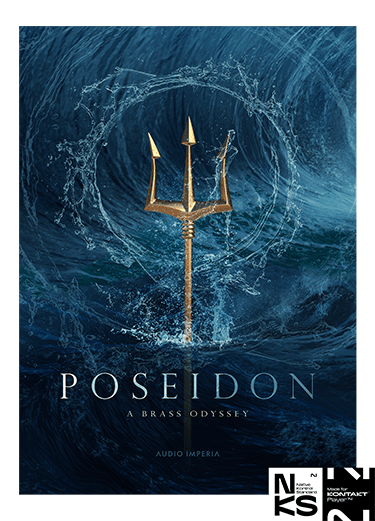
Poseidon
A Brass Odyssey
$349.00
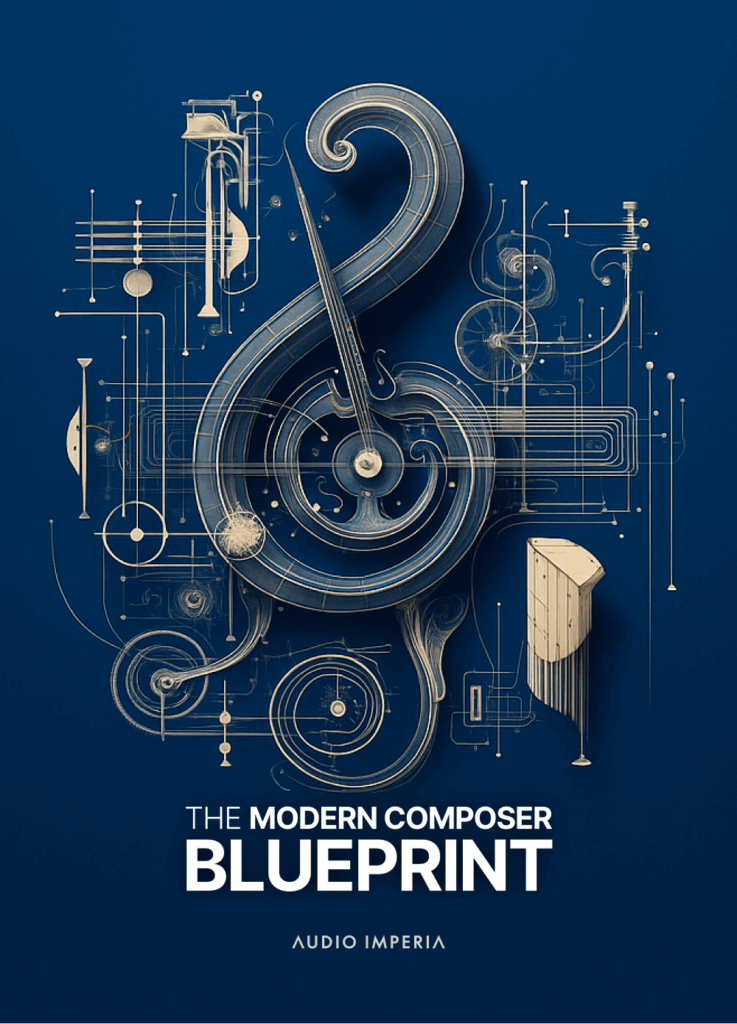
The Modern Composer Blueprint
$299.00
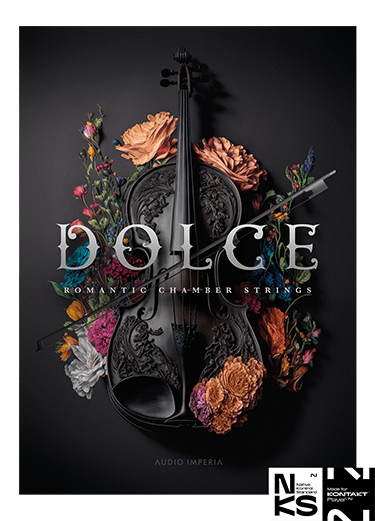
Dolce
Romantic Chamber Strings
$499.00
The Full Details: What’s Included
1.01 | Welcome To Crafting The Score
- What You Will Need
1.02 | The Role of an Orchestrator
- What Does and Orchestrator Do?
- How Orchestrators Use MIDI?
- The Relationship Between Composer and Orchestrator
- Balancing The Mockup vs The Ensemble
1.03 | Understanding The Mockup
- Dynamics
- Common Questions For Yourself
- Balance
- Common Mockup Mistakes (‘MIDI-isms’)
- Analysing The Mockup
1.04 | Session Score Layout
- Creating a Template
1.05 | Speeding Up Your Workflow
- MIDI Cleaning and Shortcuts
2.01 | Studio Orchestration Principles
- String Lineups
- Live vs Samples
- Divisi
- Dynamics
- Common Midi Adjustments
- Orchestrating For The Studio
2.02 | Voicings And The Harmonic Series
- The Harmonic Series
- Chord Voicings
3.01 | Receiving The MIDI
- Why Do We Use MIDI?
- Organising Our DAW Session
- Hearing Our Cue For The First Time
3.02 | MIDI Clean
- What is MIDI Cleaning?
- Where Do We Start?
- MIDI vs Stem Differences
- Ensemble Patches
- Runs & One Shots
3.03 | Moving To Notation
- Exporting Our MIDI
- Importing in to our Template
3.04 | Orchestrating Our Cue – Strings
- Adding Our Chord Track
- Let’s Begin!
- Divisi and Decision Making
- What is Stemming Out?
- Expanding Our Harmony
- Divided Basses?
- Dovetailing
- Further Notation Techniques
3.05 | Orchestrating Our Cue – Brass
- Re-voicing the Ensemble Patch
- Don’t Rely on the Stems
- Parallels and Good Horn Writing
- Cueing for Effect
- Creating Our Powerful Ending
3.06 | Orchestrating Our Cue – Woodwinds
- Expanding Our Opening Textures
- Retrograde Effect
- Notating Flourishes and One-shots
3.07 | Dynamics & Articulations
- Fixing Inconsistencies
- String Dynamics
- String Articulations
- Brass & Woodwinds Review
3.08 | Creating Our Score and Parts
- What is a Copyist?
- What to Include in a Part
- Part Layout – What is a System?
- Creating Composite Parts
- Part Review & Atonal Scores
- Let’s Review the Process
3.09 | Creating Our Pro Tools Session
- Generating Our Click Track
- Setting Up Our Session
3.10 | Session Day
- Recording Our Track with a Session Orchestra
3.11 | Now it’s Your Turn
- You Can Do This!